A CD/CW document may be added:
- On the list of CD/CW documents, or
- In the window POS Summary
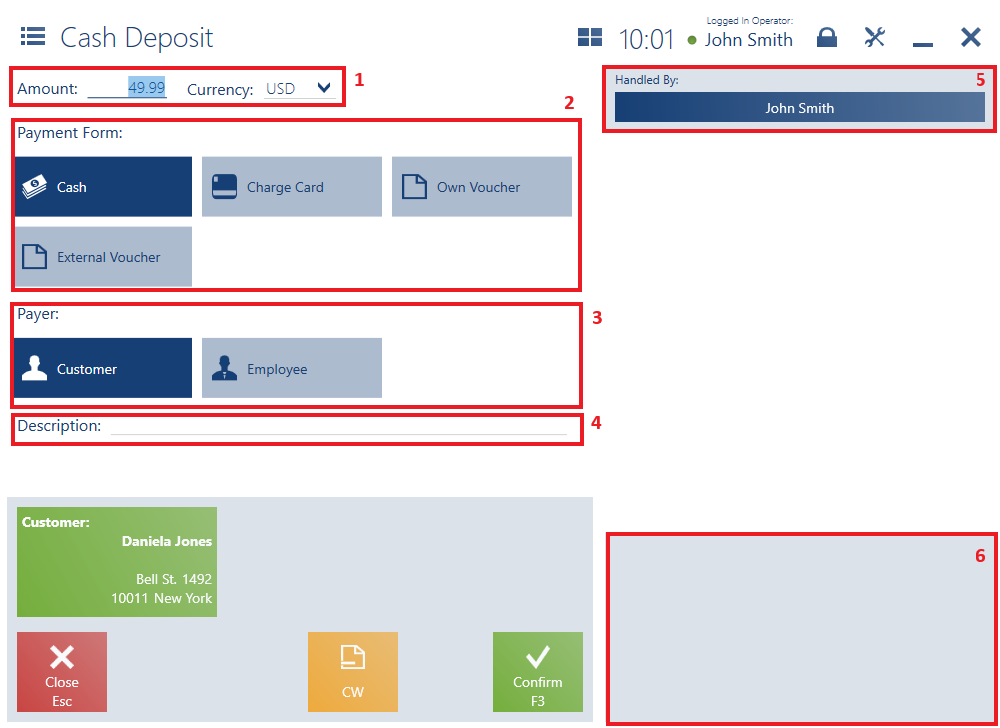
The form of a new CD/CW document contains the following fields (particular points correspond to areas marked in the figure above):
1. Amount and Currency – they make it possible to enter an amount in a currency available on the POS workstation
2. Payment Form – it enables selecting an available payment form of the type Cash, Charge Card, or Voucher
3. Payer – it enables specifying a customer or employee. Clicking the button [Customer]/[Employee] displays the list of customers/employees
4. Description – it makes it possible to enter more details about the document being issued, for instance a note about an incorrect payment form
5. Handled By – it displays a person responsible for the document
6. Attributes – it displays attributes assigned to the document type
The CD/CW document form contains the following buttons:
- [CD]/[CW] – it switches between deposit/withdrawal documents with no necessity to fill in data again. If a payment form of the Voucher type is selected, switching between deposit/withdrawal documents changes the payment form to Cash.
- [Confirm] – it confirms the document
- [Print] – it prints the document. The button is only available in the CD/CW preview window.
- [Count Cash Register] – it opens the window Cash Register Counting (the window is analogous to the one displayed at the end of day), presenting a payment form and currency selected in the CD/CW document
