In each open view of the application, the user may quickly access main functionalities. To do so, it is possible to use:
- The [Menu] button visible in the top left corner of each view (next to the name of a currently opened window)
- Right mouse button
- The Menu button on the keyboard

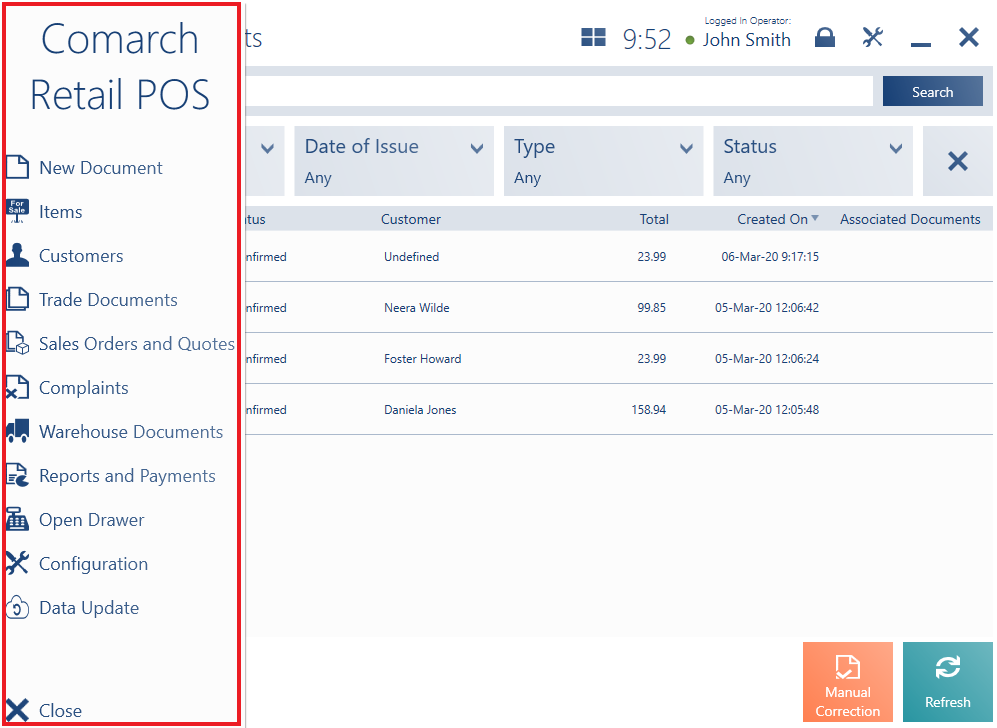
The quick access menu may be closed by pressing:
- Left mouse button
- The Esc button on the keyboard
Example
The operator issues a receipt on the POS workstation. The client asks about the availability of another item. Selecting the button [Menu] enables the user to check the item’s availability and, in case it is available in another shop, order it with no need to withdraw from the ongoing transaction.
