Comarch Retail POS application supports counters measuring the number of customers entering and leaving a shop. The service’s configuration is available in [Configuration] → [Entry/Exit Counters].
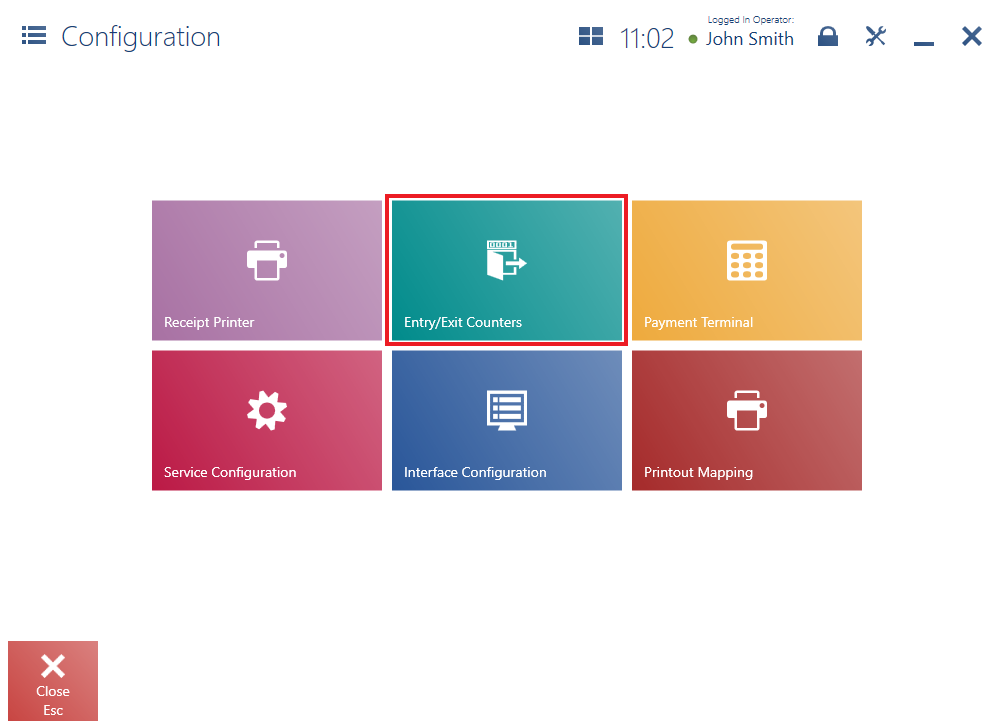
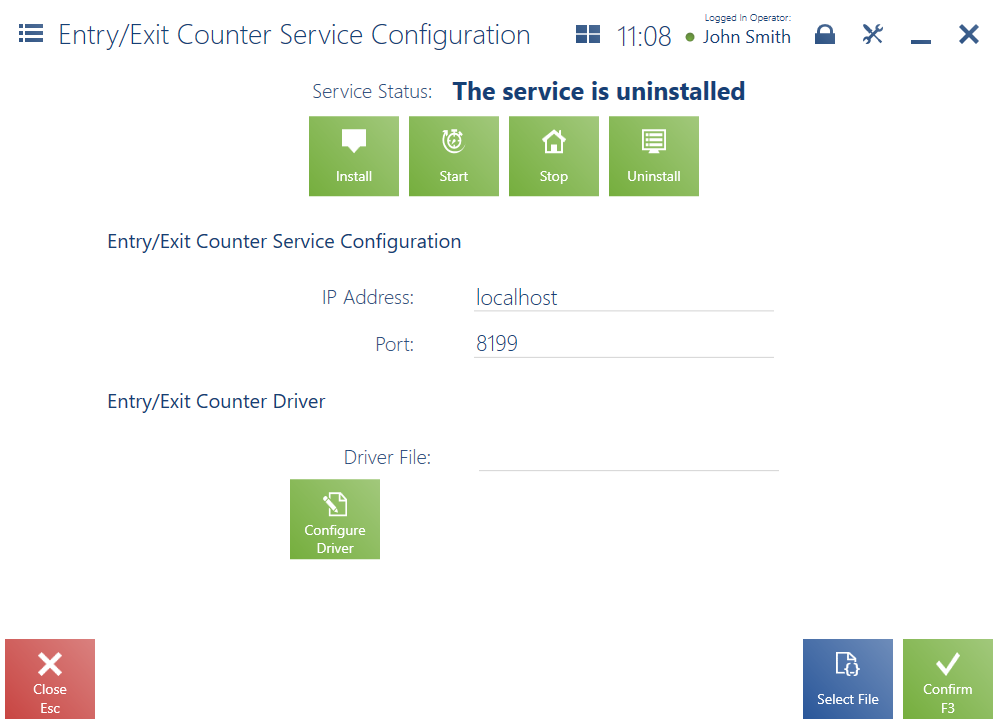
In the Entry/Exit Counter Service Configuration view, it is possible to install, start, stop, and uninstall the LS service.

After the installation of the service, perform the following actions:
- Specify the IP address and port on which the service is to run. These settings enable other POS workstations within the same center to get information on the number of entries/exits.
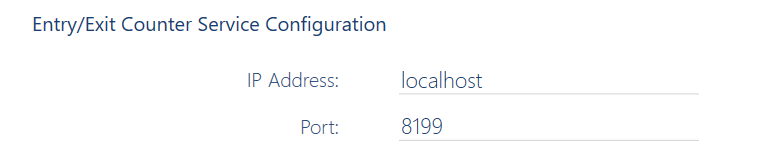
- Select a driver file with the use of the [Select File] button. The file POS.GateReader.dll located in the folder bin in Comarch Retail POS installation directory is integrated with entry/exit counters manufactured by Letronic provider.
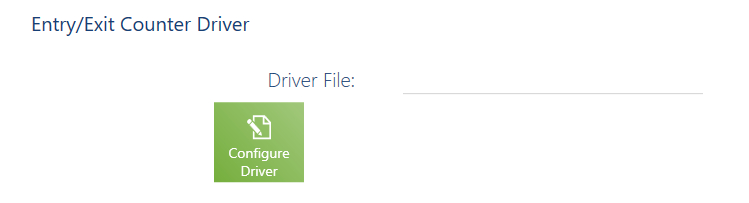
The driver’s configuration settings may be specified after selecting the button [Configure Driver], by defining the details of the entry/exit counter’s database.
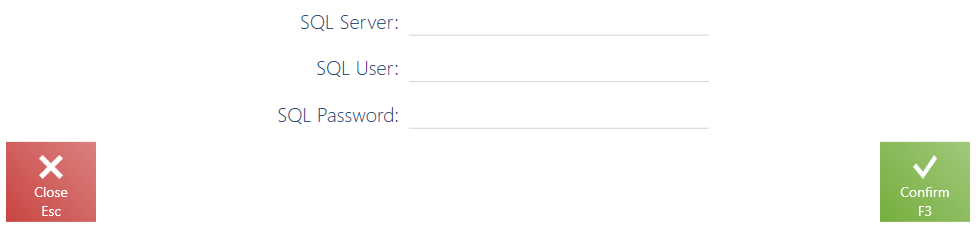
Presentation of data sent by the entry/exit counter
Information on the number of entries/exits on a given day and in the last hour is presented on the tab Sales Summary.
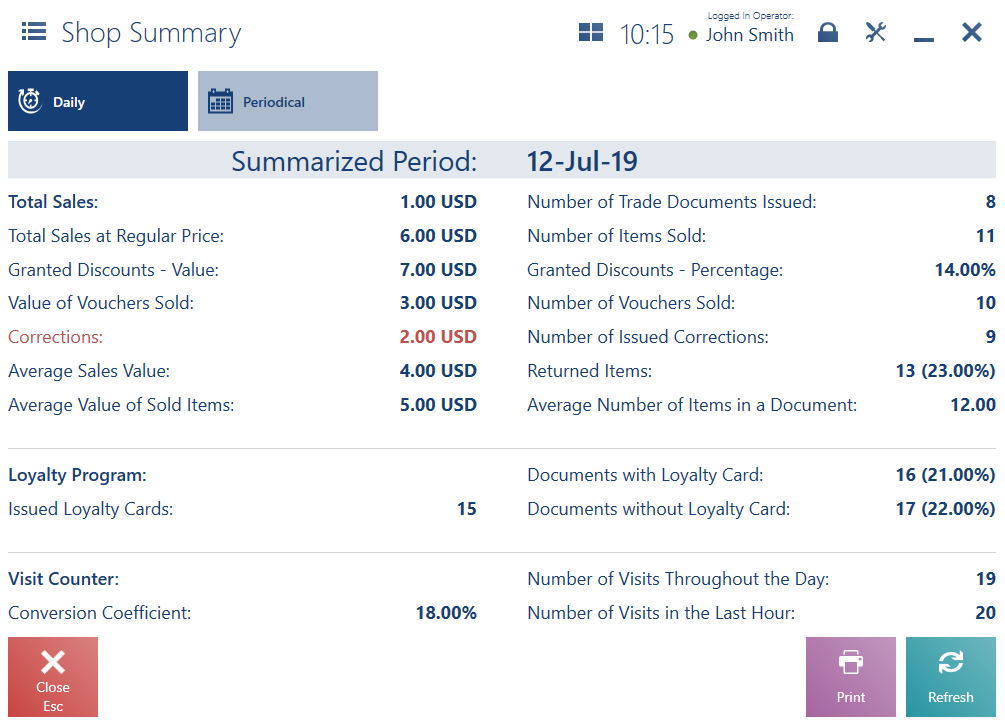
Presentation of data on other POS workstations
In order to present information on the number of entries/exits on other POS workstations in a given shop (within a given center), it is necessary to start and configure the LS service for each of them in [Configuration] → [Service Configuration].
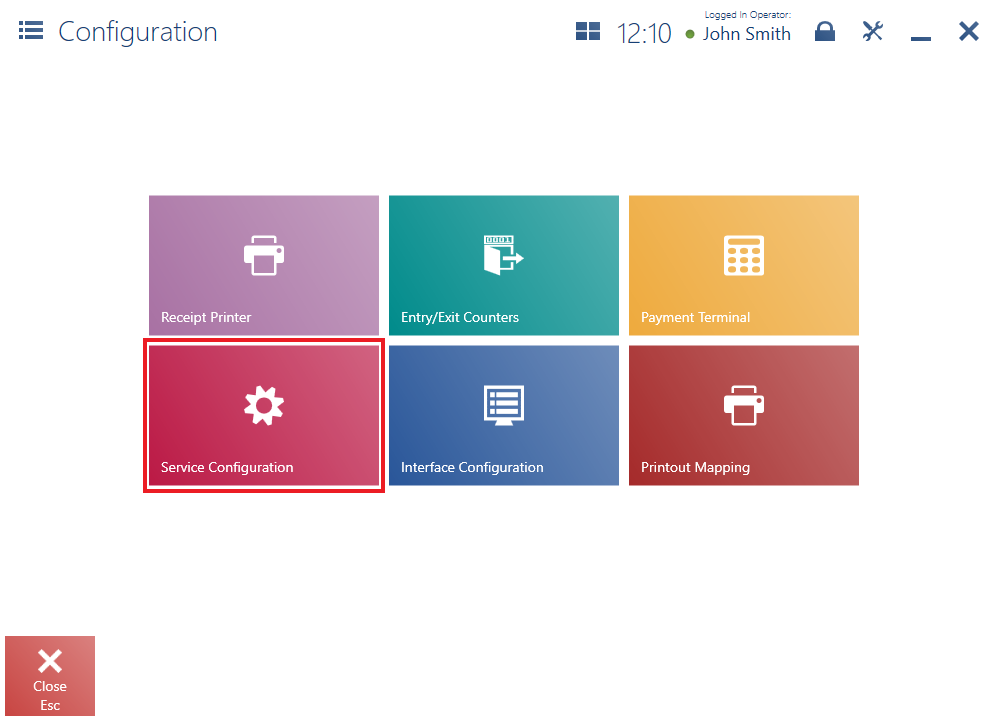
Once the parameter Use entry/exit counter service is selected, it is necessary to fill in the same data as has been filled in before on the POS workstation for which the LS service has already been installed.
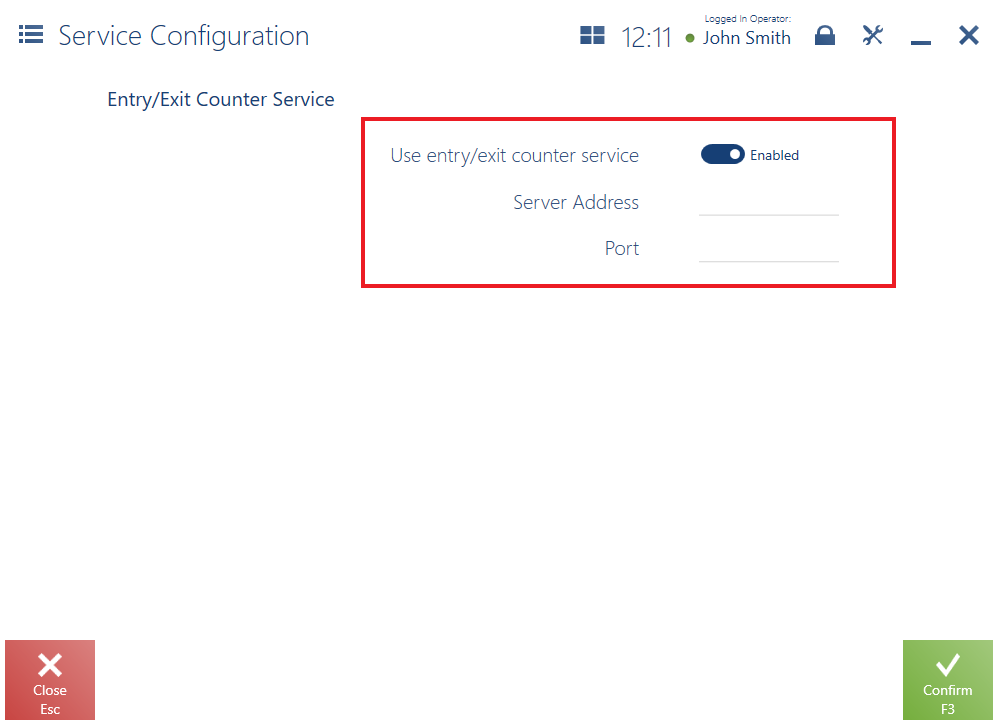
The LS service, connecting with the counter’s database, has been installed for the POS3 workstation located on the PCWORKSTATIONPOS3 server. Data imported to the workstation’s database are presented on the POS3 workstation and exported to the ERP system upon synchronization.
To make data from the entry/exit counter visible on each POS workstation, it is necessary to fill in the field IP Addres as localhost and Port as 8919 in the section Entry/Exit Counter Service Configuration on the POS3 workstation.
On the remaining workstations POS1, POS2, and POS4, it is necessary to go to the service configuration, activate the parameter Use entry/exit counter service, and fill in the field Server Address as PCWORKSTATIONPOS3 and Port as 8919.
As a result, data from the entry/exit counter will be sent to the POS3 workstation, to the ERP system, and to the POS1, POS2, and POS4 workstations.
