After finishing the processing of sales transactions on the POS workstation, it is necessary to end the day. To do so, go to [Reports and Payments] → [POS Summary] → [End Day]. The view presents the summary of payment forms available within a given currency, allows quick calculation of the cash register balance and makes it possible to make an end-day withdrawal and print a report.
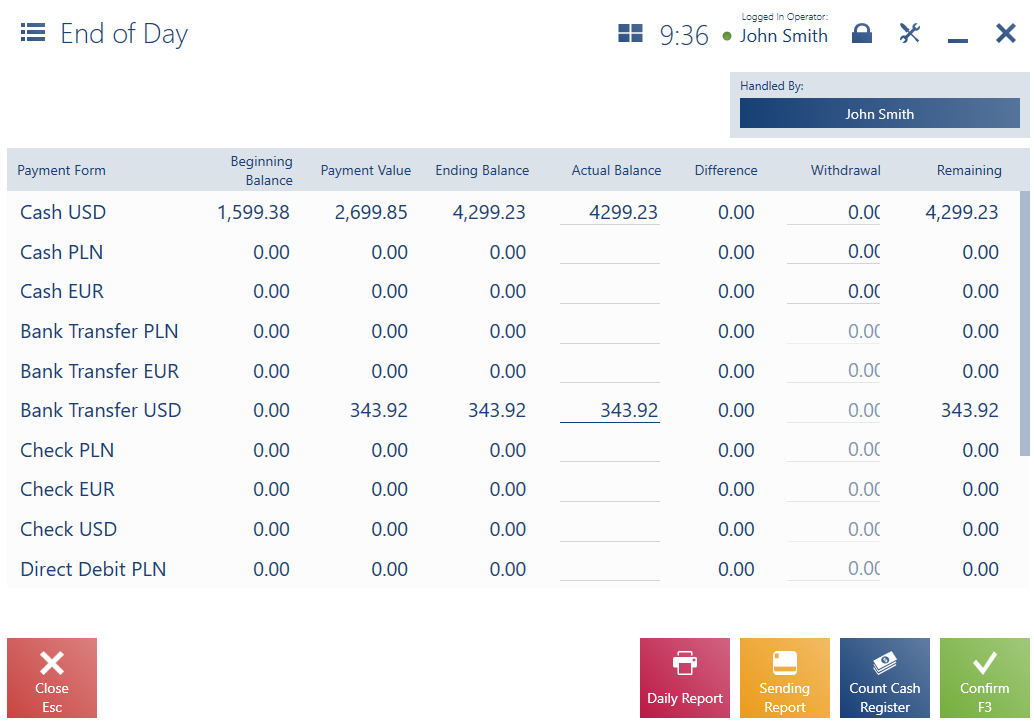
The list presents the following columns:
- Payment Form – payment forms available on the POS workstation, with a distinction between each of the available currencies
- Beginning Balance – cash register balance at the start of day. For payment forms other than Cash, this balance always equals 0,00.
- Payment Value – the overall value of sales on a given day since its start
- Ending Balance – the sum of the cash register’s beginning balance and payment value
- Actual Balance – in this field, it is necessary to enter an actual amount of cash in the POS workstation’s cash register. The value may either be given manually or with the use of the button [Count Cash Register]. In the ERP system, it is possible to specify whether it is necessary to fill in this field.
- Difference – it presents a difference between the values of the fields Beginning Balance and Actual Balance. In the ERP system, it is possible to specify whether the application should create a cash document (CD or CW) with a relevant description “[!] Difference at the end of day” should the field have a non-zero value.
- Withdrawal – it makes it possible to enter an amount of cash withdrawn from the cash register in a given currency. If an end-day withdrawal is made upon the end of day, the application automatically creates a CW document with a relevant description “Withdrawal at the end of day”.
- Remaining – a difference between the values of the fields Ending Balance and Withdrawal
- Payments Count (hidden by default) – the number of transactions processed with a given payment form
Note
Ending the day with a non-zero difference in the cash register balance requires a relevant permission granted on the ERP system’s side.
Note
Ending the day without making a withdrawal requires a relevant permission granted on the ERP system’s side.
The End of Day window contains the following buttons:
- [Daily Report] – it prints a daily report on a receipt printer. The button is only visible if a receipt printer has been configured.
- [Sending Report] – it prints a sending report with the use of a payment terminal and confirms charge card transactions completed since the last sending report. The button is only visible if a payment terminal has been configured.
- [Count Cash Register] – it facilitates counting cash in the cash register
- [Confirm] – it ends the day
- [Close] – it closes the window without closing the day
