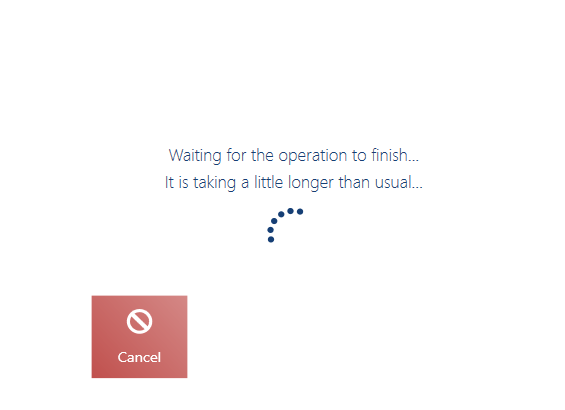In the application, it is possible to:
- Synchronize all active customers from the ERP system who are available to the POS workstation and have the option Customer tagged
- Handle only those customers who have been locally added in the POS workstation’s database, with a possibility to retrieve missing customer data from the ERP system (the functionality of searching customers is available in the online mode)
If the function of searching customers online is active, after searching a customer in the local database of the POS workstation, the operator may use the button [Search] to initiate searching in the ERP system database as well.
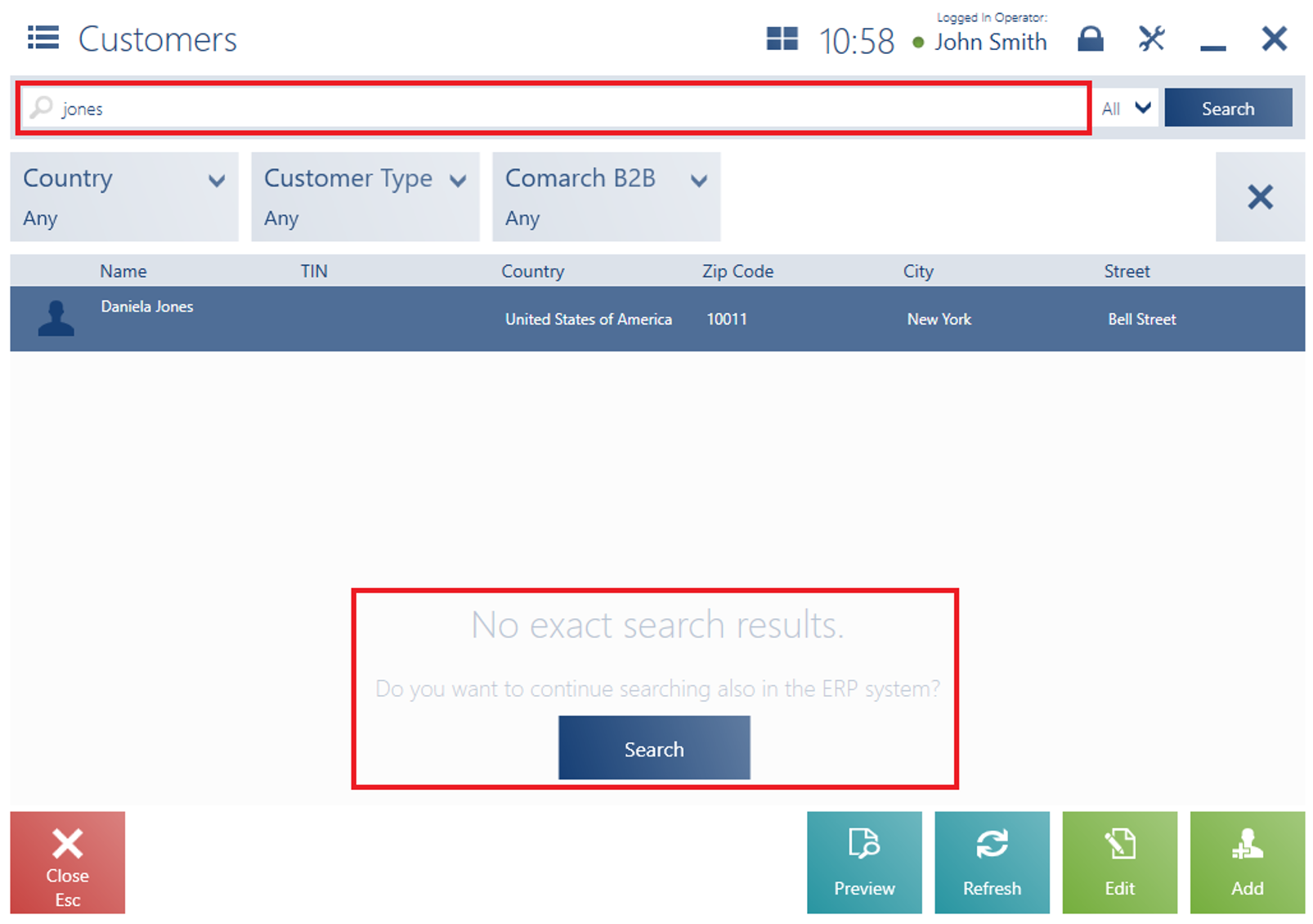
If there are no search results in the local POS database, the application displays the notification: “No search results. Do you want to continue searching also in the ERP system?”, with the active button [Search].
If the user changes search criteria for searching in the local POS database and the list displays up to 6 results, the application displays the notification: “No exact search results. Do you want to continue searching also in the ERP system?”, with the active button [Search].
In both cases, selecting the [Search] button searches through the ERP system database, taking into consideration phrases entered in the text field and selected filters:
- If there is no connection to the data synchronization service, the list will present results found in the local POS database and the notification: “Failed to search in the ERP system. Connection with data service not established.”
- If connection to the data synchronization service is established and there are up to 6 results in the ERP system database, the results will be displayed on the list
- If connection to the data synchronization service is established and there are more than 6 results in the ERP system database, search results from the local POS database will be displayed, together with the notification: “A considerable number of results have been found in the ERP system. Enter additional data and search again.”
If there are no search results from the ERP system, the application will display the notification: “No search results found in ERP system”.
Results found in the ERP system are not saved by the POS workstation’s database. Such data is saved in the local database only after a customer is selected in a document or if a customer form is edited/previewed.
If connection to the data synchronization service is lost upon selecting, editing, or previewing a customer, the list of results from the ERP system will be cleared, and a relevant notification will be displayed: “Unable to retrieve the customer. Connection with the data service not established”.
The operation of searching a customer in the online mode may need more time than searching in the local database. If the process prolongs, the application displays a relevant window with a possibility to cancel the operation.