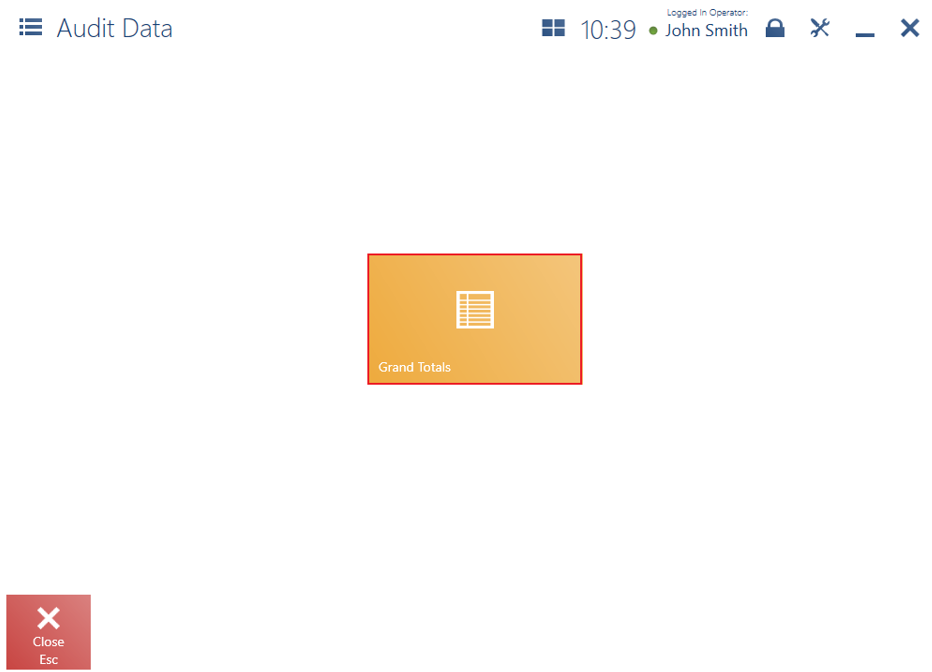The application handles the basic Grand Total reports:
- GTD – Grand Total Daily
- GTM – Grand Total Monthly
- GTA – Grand Total Annual
Additionally, it is possible to keep a record of:
- Grand Total Ticket (GTT) – generated for each R, RQC, SI, or SIQC document
- Continuous Grand Total report – storing data since the application (or reporting) started; this data, among others, includes information on the sum of payments for documents. The Continuous Grand Total report is not available from the level of the interface.
Starting or ending the day initiates the opening or closing of the basic Grand Total reports. The user cannot manually close or open these reports.
Beginning each new period must be preceded by closing a previous one. After closing a report for a given period, it is not possible to register subsequent transactions in that period. Additionally, unlike in the case of the application session, reports must keep continuity. Therefore, reports are also created for periods during which no activities are performed on the POS workstation.
The first start of the day in the application after the function of Comarch Retail POS reporting is activated opens the first daily, monthly, and annual report. Additionally, the value of the Continuous Grand Total report is set as zero.
In order to open the report list, it is necessary to select the tile [Audit Data] (hidden by default), and click [Grand Totals].
The list of Grand Total reports presents the following information on all reports except for Continuous Grand Total reports:
- Number
- Status
- Type
- Total value
- Continuous sum
- Closing date

The following filters are available on the list:
- Type – with options Daily, Monthly, Yearly, and Document (hidden by default)
- Date
- Status – with options Open and Closed
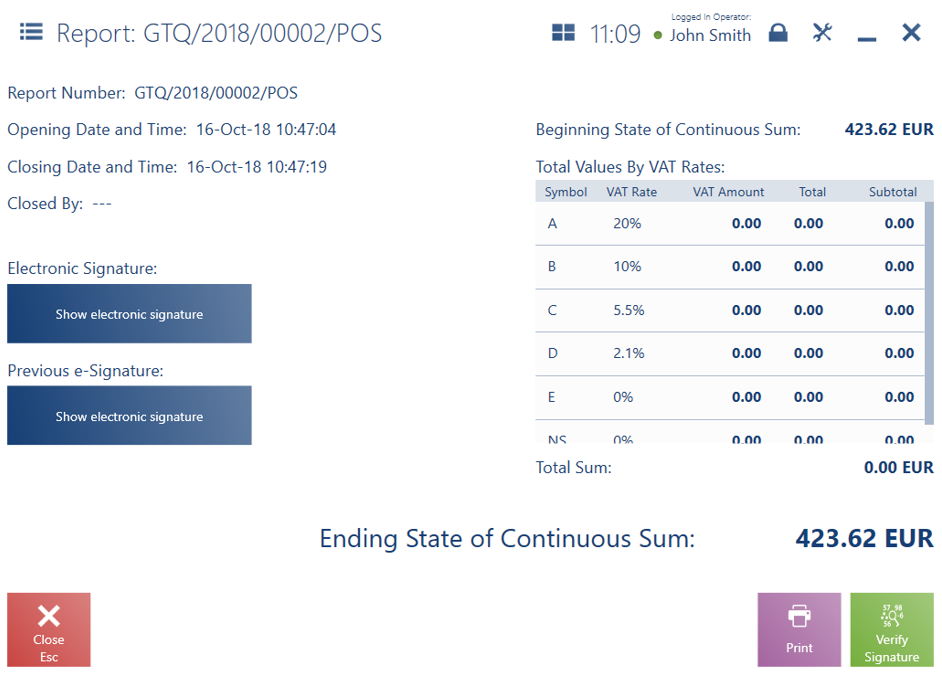
The report preview presents:
- Report number
- Opening date and time
- Closing date and time
- Person responsible for closing
- Beginning state of continuous sum
- Total values by VAT rates
- Ending state of continuous sum
- Electronic signature – with a button allowing the signature’s preview in a separate window
- Previous electronic signature
Also, the preview of a closed report contains a button [Verify Signature].
Upon closing a periodic Grand Total report, the application generates an XML file archiving a given period. Owing to this:
- In case an audit is to be performed, it is possible to verify the consistency of an archived report with a report in the application
- If there is a need to create a yearly report archive on another storage device, it is enough to find and copy files for a given period of time
- In case there is no data in the application database (e.g. as a result of a database failure), information on periodic reports is still kept in the form of the archived files