Contents
General information
The item form preview window presents:
- Item name
- UPC code
- Thumbnail image
- Description
- Available quantity
- Reserved quantity
- Properties tab
- Groups tab
- Price Lists tab – it is not visible for items of the Set type with the parameter Retrieve elements onto document selected
- Set Elements tab – visible for items of the Set type only
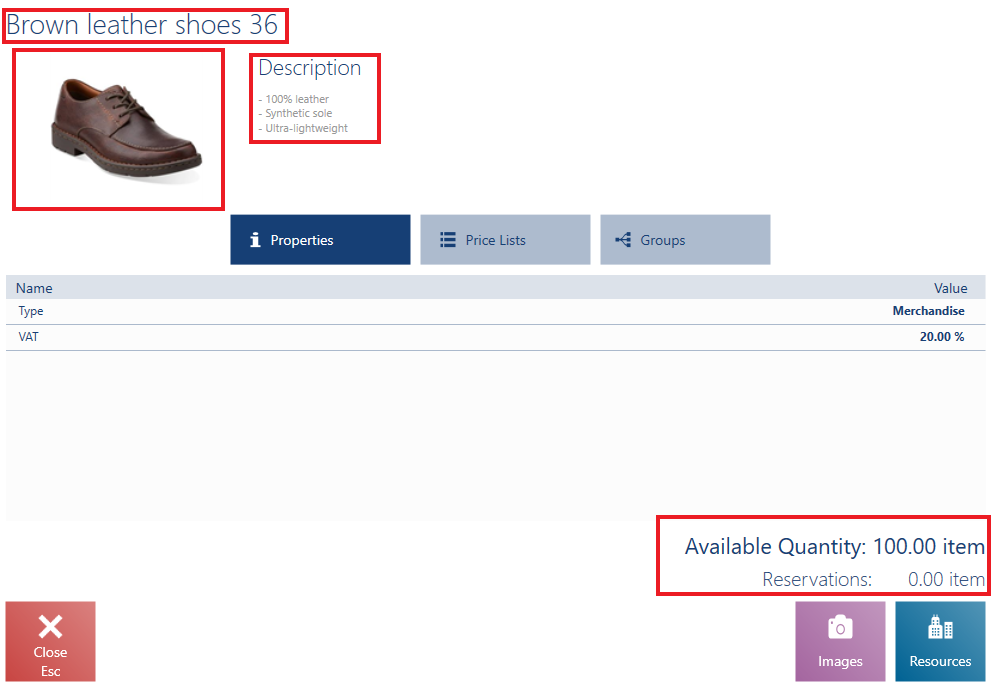
In the preview window, it is possible to:
- Preview images of a given item with the use of the button [Images]
- Check the availability of an item’s resources in other warehouses with the use of the button [Resources]
Properties
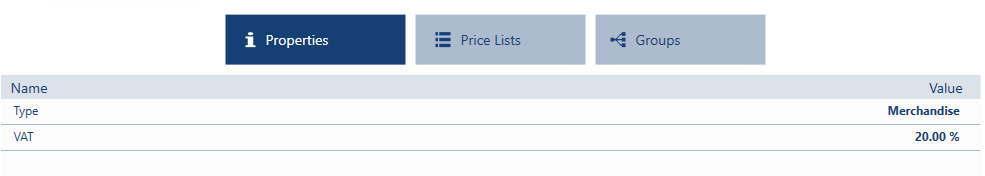
The Properties tab presents:
- VAT rate – this information is not displayed for items of the Set type with the parameter Retrieve elements onto document selected
- Item type – Merchandise, Service, Set, or Voucher
- Values of a given item’s features – this information is not displayed for items of the Set type
- Values of a given item’s attributes
- Information whether a given item is subject to reverse charge – this information is not displayed for items of the Set type with the parameter Retrieve elements onto document selected
Price lists
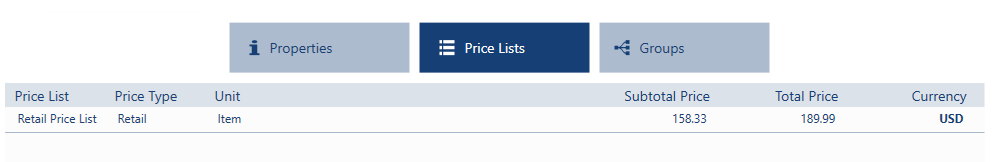
The Price Lists tab presents the following columns:
- Price List – the name of a price list from which a given price has been retrieved
- Price Type
- Unit
- Effective From (hidden by default)
- Effective Until (hidden by default)
- Subtotal Price
- Total Price
- Currency
Note
A price’s or price list’s effective date can be defined on the ERP system’s side.
Note
The functionality allowing the definition of many prices with different effective periods within the same price list is not available in Comarch ERP Standard.
An item may have many defined prices with different effective periods within the same price list. As a result, the date:
- Effective From – corresponds to a price list’s starting date, as long as a separate effective date has not been defined for a price list element (item)
- Effective From – corresponds to the starting date of a price list element (item), as long as such a date has been defined within a given price list. The starting date of a price list element is later than or equal to the price list’s starting date.
- Effective To – is equal to a price list’s ending date, as long as a separate effective date has not been defined for a price list element (item)
- Effective To – is equal to the ending date of a price list element (item), as long as such a date has been defined within a given price list. The ending date of a price list element is earlier than or equal to the price list’s ending date.
Note
Example
In the ERP system, there is a price list X effective through all of May (2019.05.01 – 2019.05.31). As part of the X price list, the item Gray T-Shirt has been assigned the price of 45 EUR, effective on the first weekend of the month only (2019.05.04 – 2019.05.05). In such a case, the preview of the item form on the POS workstation presents the price 45 EUR as part of the price list X with effective dates: 2019.05.04 – 2019.05.05.
Set elements
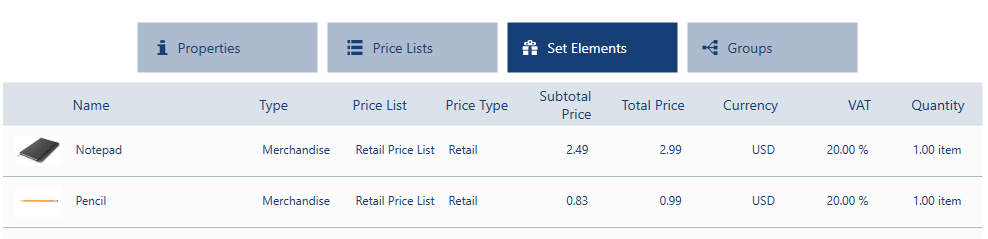
The tab Set Elements presents information on items sold as part of a set:
- Thumbnail image
- Name
- Item type – Merchandise, Service, Set, or Voucher
- Price list – the name of a price list from which the price has been retrieved
- Price type
- Subtotal price
- Total price
- Currency
- VAT rate
- Quantity
Groups

The Groups tab presents item groups to which a given item belongs. The group list contains the following information:
- Category
- Group
- Path – it presents the position of an item group on the tree of item group classification categories
