The user may open the parking lot (list of unconfirmed documents) from the following levels:
- In the main menu, by selecting the button [Pending Documents] (hidden by default), which opens the list of unconfirmed documents of all types
- On the list of documents of a given type, by selecting the button [P], which opens the list of unconfirmed documents of a given type:

- Type
- Date of Issue
- Handled By – it displays the list of operators available in the database of a given POS workstation
- Workstation Code – it displays the list of available POS workstations
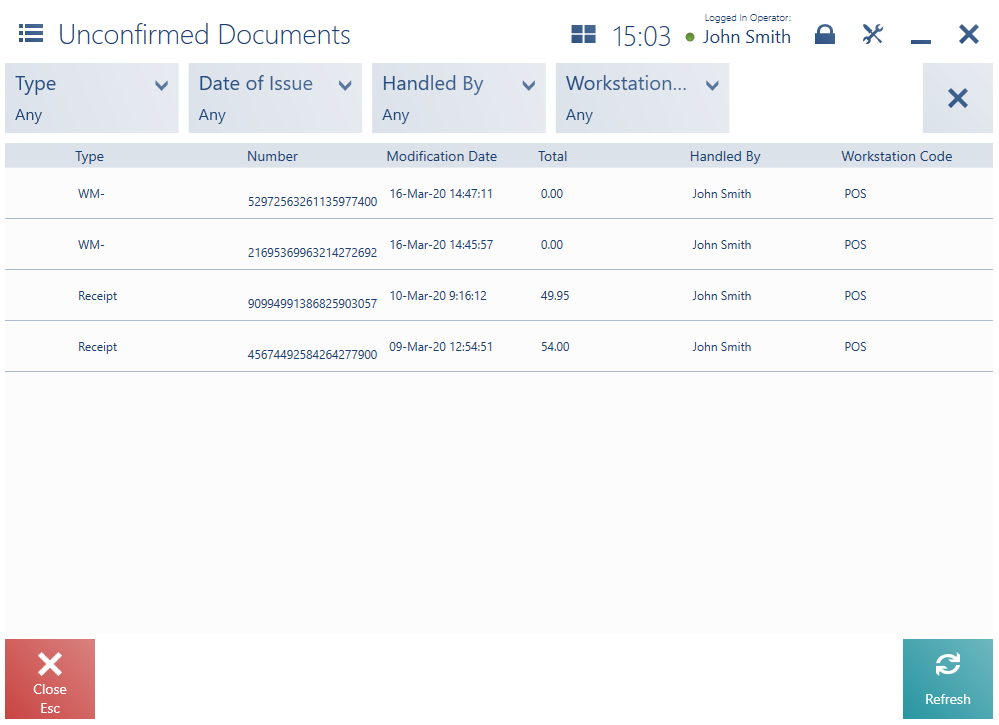
In turn, the upper part of the list of unconfirmed documents of a given type contains:
- The text filter field
- The same drop-down filters as on the list of documents of that type
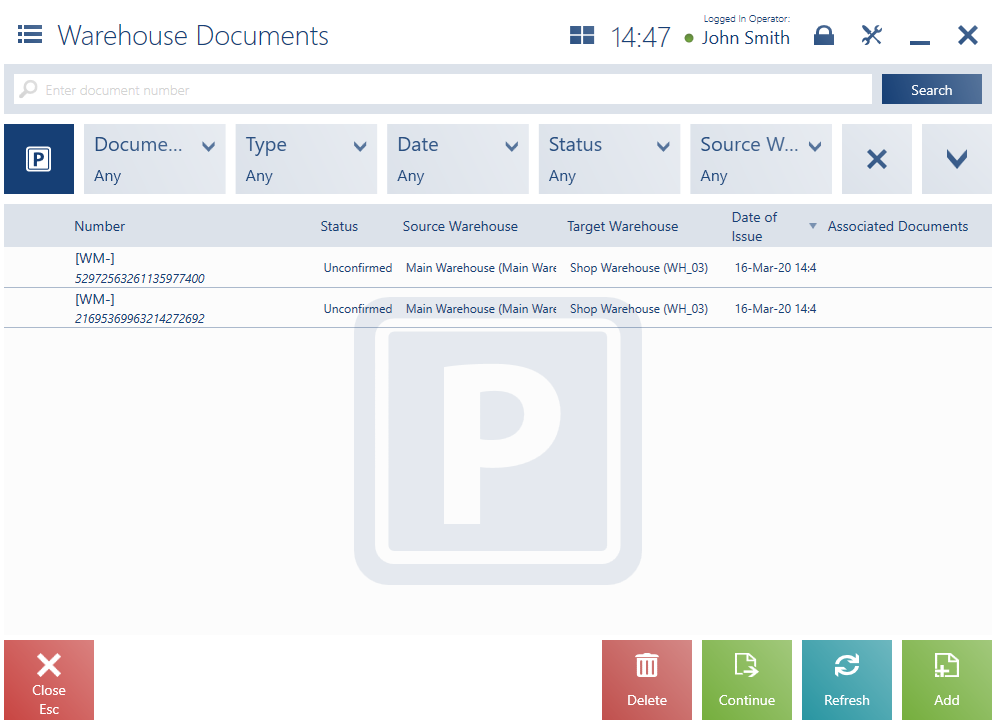
The list of all unconfirmed documents contains the following columns:
- Type
- Number – it displays a document’s UPC number. In the case of warehouse receipt documents, it also presents a source document number.
- Modification Date
- Total
- Handled By – it displays the name of an operator who has made the last change to a document
- Workstation Code – it displays the code of a workstation on which the user has made the last change to a document
- Subtotal (hidden by default)
In turn, the parking lot windows of particular document types contain the same columns as the lists of documents of that type.
If a document is currently being modified on the POS workstation, the system blocks the possibility to edit it on other workstation, displaying a blocking notification.
The list of unconfirmed documents contains the following buttons:
- [Delete] – it deletes a document from the parking lot (list of unconfirmed documents)
- [Select]/[Continue] – it opens a document for editing
